¶ Marketplace Management
Integrate your SellnShip Fulfilment account with marketplaces that you sell on, so that you can automate the synchronisation of data across platforms.
¶ Main Page
At the top right is the "Add new" button. Click it to add new marketplace connections to your account.

The search bar provides various options and filters for you to find the exact connection that you want. Includes the following categories: Merchant, Marketplcae, Status,...

Below the search bar is the full list of connections that you have previously set up for your account.

¶ Add New Connection
Select the merchant and the corresponding marketplace that you want to connect to.

¶ Step:
- Select the Merchant

- Select the corresponding marketplace that you want to connect to

- Click Next

- Then go through the necessary steps with the marketplace to get the connection set up.
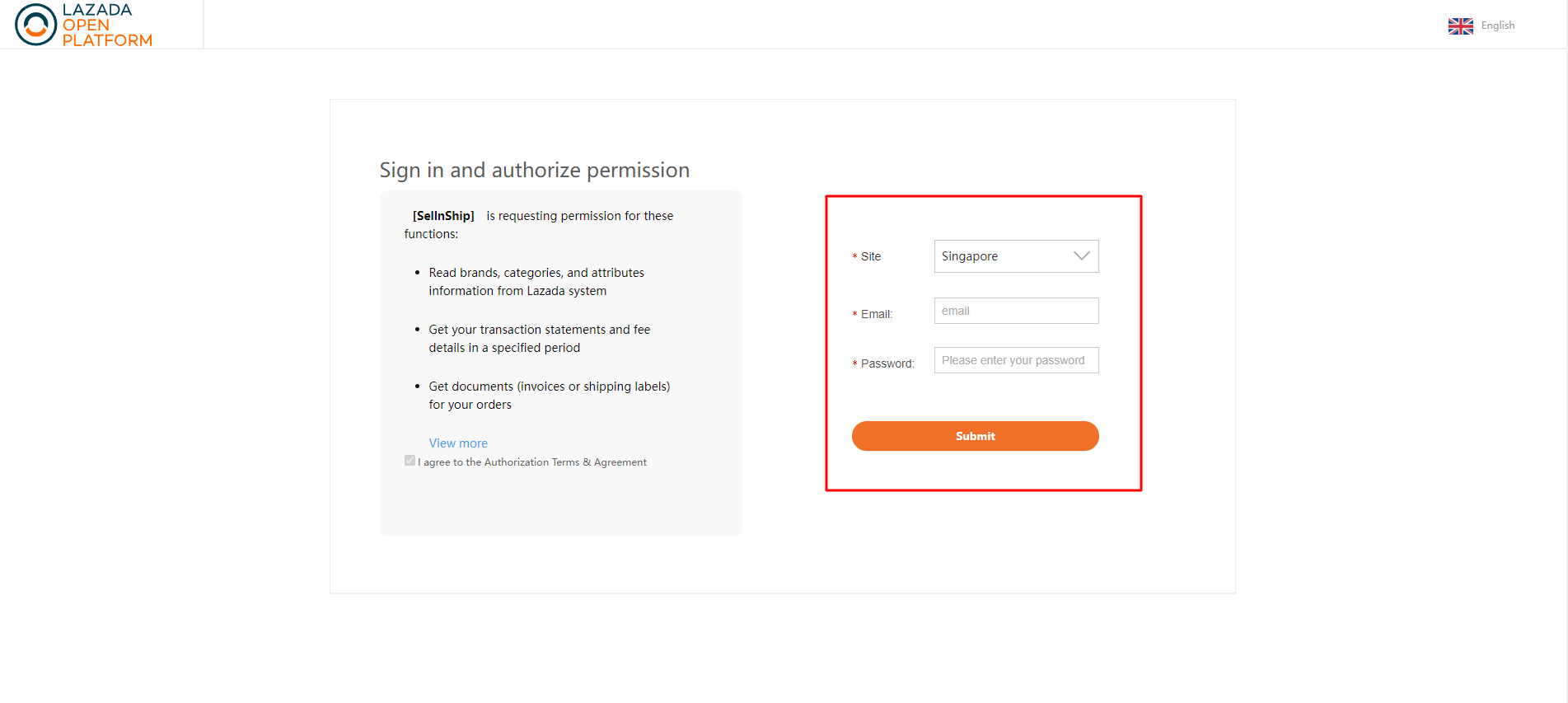
Finally, change the settings of the connection according to your needs.
See Edit Connection below for more details on the connection settings
¶ Connection Guides
Some marketplaces require some configuration setup on your part to get the integration with our platform working
¶ Manage Existing Connections
There are two tools that you can take for each connection.
- Edit Connection
- Reconnect

¶ Edit Connection
Edit the details of your existing connections.
Here is also where you can set the syncing options for your connection based on your business needs. The descriptions are for when the option is checked.
- Order Sync: Automatically sync orders from the marketplace to SellnShip Fulfilment.
- Auto Import Order: All orders from this marketplace will be immediately processed into our system to be fulfilled, i.e. they will bypass the pending orders stage and go straight to the orders stage.
- Stock Sync: Automatically push the updated stock numbers from SellnShip Fulfilment to your marketplace.
- Return Sync: This feature ensures that return orders are synchronized between the platform.
- Active/Inactive this TikTok connection: This feature allows users to either activate or deactivate the connection.
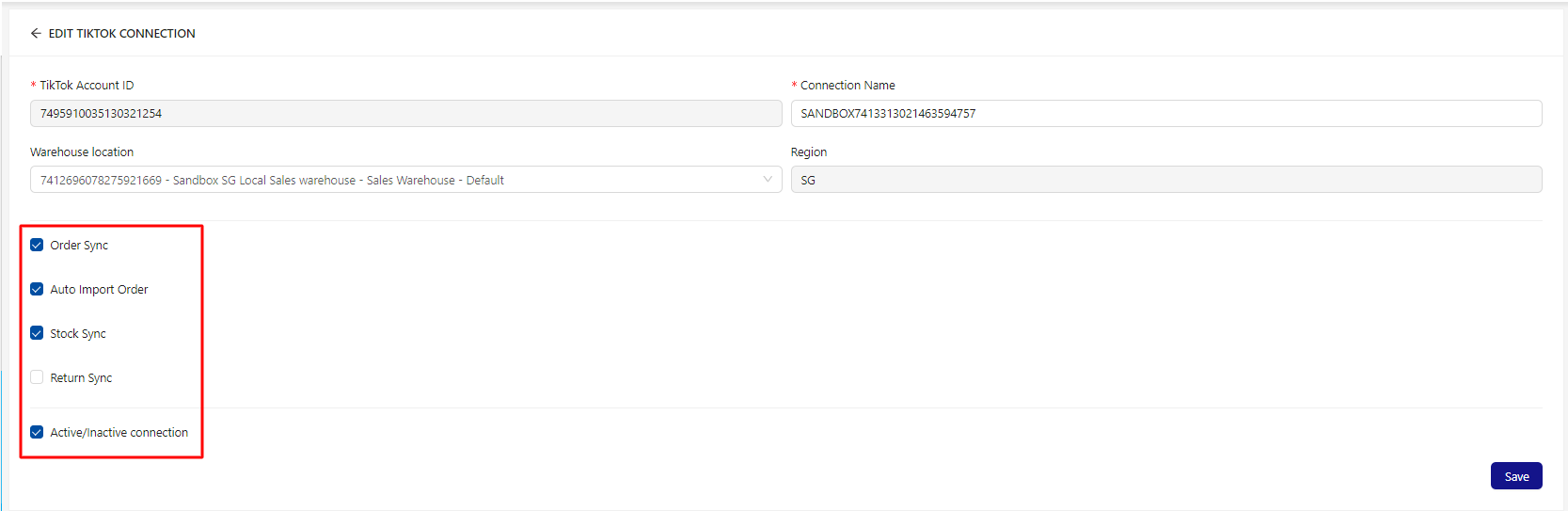
¶ Reconnect
Clicking this button will bring you to a page where you'll be able to reconnect this connection.
It is similar to the "Add new connection" page, except you'll be changing the connection that you chose to reconnect.
